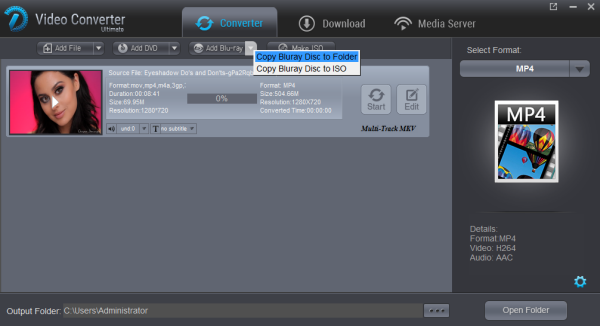Nowdays, a commercial Blu-ray disc always include many kinds of subtitles for custom form different countries. But, whenripping Blu-ray movies, you may want to keep the right subtitles for foreign films so that you can better understand the movie and better learn foreign language. Then how to rip Blu-ray with the right subtitle? Here we go.  In fact, with the right program, you can easily get the work done. To rip Blu-ray movie with the subtitles you prefer, hereDimo Video Converter Ultimate is highly recommended to help your convert your Blu-ray movie to AVI, MP4, VOB, MKV, FLV, MOV, etc. with selected subtitles. In addition, 150+ video presets for portable media players like iPhone, iPad, iPod, HTC, PSP, Samsung, Archos, Zune, etc. are provided for your choice. If you are Mac user, please turn toDimo Video Converter Ultimate for Mac. Below is a guide on how to do a Blu-ray rip with desired subtitles. Free Download Dimo Video Converter Ultimate (Win/Mac):
In fact, with the right program, you can easily get the work done. To rip Blu-ray movie with the subtitles you prefer, hereDimo Video Converter Ultimate is highly recommended to help your convert your Blu-ray movie to AVI, MP4, VOB, MKV, FLV, MOV, etc. with selected subtitles. In addition, 150+ video presets for portable media players like iPhone, iPad, iPod, HTC, PSP, Samsung, Archos, Zune, etc. are provided for your choice. If you are Mac user, please turn toDimo Video Converter Ultimate for Mac. Below is a guide on how to do a Blu-ray rip with desired subtitles. Free Download Dimo Video Converter Ultimate (Win/Mac): 
 Other Download:
How to rip Blu-ray movies with desired subtitles Step 1. Add Blu-ray movies Insert the Blu-ray disc into your BD drive (necessary for ripping Blu-ray) and click the "Add Blu-ray" button to import the Blu-ray files to the surface.
Other Download:
How to rip Blu-ray movies with desired subtitles Step 1. Add Blu-ray movies Insert the Blu-ray disc into your BD drive (necessary for ripping Blu-ray) and click the "Add Blu-ray" button to import the Blu-ray files to the surface.  Step 2. Set up main subtitle track Put mouse on disc main title which is selected by default, and you are able to choose subtitle stream and audio track you prefer from drop-download list.You can output Blu-ray with different languages using the function of Mutil- track MKV inversion 3.0.1 and above.
Step 2. Set up main subtitle track Put mouse on disc main title which is selected by default, and you are able to choose subtitle stream and audio track you prefer from drop-download list.You can output Blu-ray with different languages using the function of Mutil- track MKV inversion 3.0.1 and above.  Step 3. Choose an output format Next, click "Select Format" and choose your desired format. As you can see, regular video formats like AVI, MP4, WMV, FLV, MKV, MOV, etc. are provided. Meanwhile, lots of video presets for portable devices like iPhone, iPad, iPod, etc. are offered to let you get videos with the best settings to fit your device.
Step 3. Choose an output format Next, click "Select Format" and choose your desired format. As you can see, regular video formats like AVI, MP4, WMV, FLV, MKV, MOV, etc. are provided. Meanwhile, lots of video presets for portable devices like iPhone, iPad, iPod, etc. are offered to let you get videos with the best settings to fit your device.  Step 4. Start ripping At last, click the "Start" tap to begin ripping your Blu-ray movies with the subtitles you like. When the conversion finishes, click Open to locate the destination folder and just enjoy your movies! Tip: You can rip DVD movies with desired subtitle to MP4, FLV, AVI, iPad, iPhone, HTC, etc. and output DVD with Multi-Track MKV. Besides, you can also copy Blu-ray to M2TS, create ISO and make full Blu-ray copy to lossless mkv or BDMV folder without anything loss. Hope the software can help you.
Step 4. Start ripping At last, click the "Start" tap to begin ripping your Blu-ray movies with the subtitles you like. When the conversion finishes, click Open to locate the destination folder and just enjoy your movies! Tip: You can rip DVD movies with desired subtitle to MP4, FLV, AVI, iPad, iPhone, HTC, etc. and output DVD with Multi-Track MKV. Besides, you can also copy Blu-ray to M2TS, create ISO and make full Blu-ray copy to lossless mkv or BDMV folder without anything loss. Hope the software can help you. 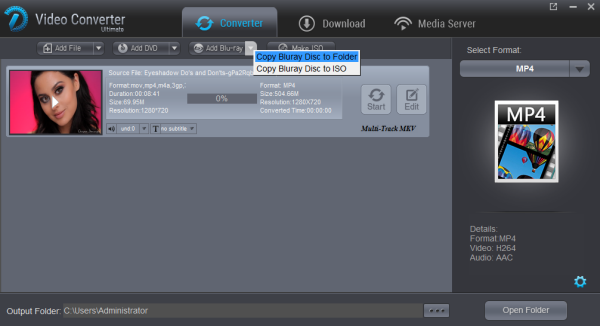 Free Download or Purchase Dimo Video Converter Ultimate:
Free Download or Purchase Dimo Video Converter Ultimate: 
 Need the lifetime version to work on 2-4 PCs so that your friends and family can instantly broaden their entertainment options? Please refer to the family license here.
Need the lifetime version to work on 2-4 PCs so that your friends and family can instantly broaden their entertainment options? Please refer to the family license here.  Kindly Note: The price of Dimo Video Converter Ultimate for Windows is divided into 1 Year Subscription, Lifetime/Family/Business License: $43.95/Year; $45.95/lifetime license; $95.95/family license(2-4 PCs); $189.95/business pack(5-8 PCs). Get your needed one at purchase page. Related Software: BDmate (Win/Mac) Lossless backup Blu-ray to MKV with all audio and subtitle tracks; Rip Blu-ray to multi-track MP4; ConvertBlu-ray to almost all popular video/audio formats and devices; Copy Blu-ray to ISO/M2TS; Share digitized Blu-ray wirelessly. DVDmate (Win/Mac) A professional DVD ripping and editing tool with strong ability to remove DVD protection, transcode DVD to any video and audio format, and edit DVD to create personal movie. Videomate (Win/Mac) An all-around video converter software program that enables you to convert various video and audio files to formats that are supported by most multimedia devices. 8K Player (Win/Mac) A mixture of free HD/4K video player, music player, Blu-ray/DVD player, video recorder and gif maker. Contact us or leave a message at Facebook if you have any issues. Related Articles:
Source: How to convert Blu-ray with desired subtitle
Kindly Note: The price of Dimo Video Converter Ultimate for Windows is divided into 1 Year Subscription, Lifetime/Family/Business License: $43.95/Year; $45.95/lifetime license; $95.95/family license(2-4 PCs); $189.95/business pack(5-8 PCs). Get your needed one at purchase page. Related Software: BDmate (Win/Mac) Lossless backup Blu-ray to MKV with all audio and subtitle tracks; Rip Blu-ray to multi-track MP4; ConvertBlu-ray to almost all popular video/audio formats and devices; Copy Blu-ray to ISO/M2TS; Share digitized Blu-ray wirelessly. DVDmate (Win/Mac) A professional DVD ripping and editing tool with strong ability to remove DVD protection, transcode DVD to any video and audio format, and edit DVD to create personal movie. Videomate (Win/Mac) An all-around video converter software program that enables you to convert various video and audio files to formats that are supported by most multimedia devices. 8K Player (Win/Mac) A mixture of free HD/4K video player, music player, Blu-ray/DVD player, video recorder and gif maker. Contact us or leave a message at Facebook if you have any issues. Related Articles:
Source: How to convert Blu-ray with desired subtitle
Beauty and beast is an adaptation of the fairy tale about a monstrous-looking prince and a young woman who fall in love. The Blu-ray disc version was released in Mar 17, 2017. If you love this movie, now you can purchase the Blu-ray disc for collection. Instead of downloading movie Beauty and the Beast, you can also copy Beauty and the Beast Blu-ray disc to any device for watching. Read this article to learn how to rip and backup Blu-ray Beauty and Beast.  To finish this task, the Beauty and the Beast Blu-ray Ripper makes the whole thing as easy as a piece of cake. You can simply change some effects of the Beauty and the Beast to have the best effect with Dimo Video Converter Ultimate. If you are Mac user, you can turn to Dimo Video Converter Ultimate for Mac. It will help you to rip Beauty and the Beast Blu-ray to MKV, AVI, MP4, MOV, FLV, WMV, MPG or other any formats you want. Besides ripping Blu-ray disc movies, this software can also rip DVD file or convert HD Videos like MKV, AVI, WMV, MOV, MPG, MTS, M2TS, AVCHD, MXF, VOB, TiVo, etc. to editing programs, tablets, smartphones, HDTVs or any other formats. You can also download the video form the internet and share the located video with this software. Free Download Dimo Video Converter Ultimate (Win/Mac):
To finish this task, the Beauty and the Beast Blu-ray Ripper makes the whole thing as easy as a piece of cake. You can simply change some effects of the Beauty and the Beast to have the best effect with Dimo Video Converter Ultimate. If you are Mac user, you can turn to Dimo Video Converter Ultimate for Mac. It will help you to rip Beauty and the Beast Blu-ray to MKV, AVI, MP4, MOV, FLV, WMV, MPG or other any formats you want. Besides ripping Blu-ray disc movies, this software can also rip DVD file or convert HD Videos like MKV, AVI, WMV, MOV, MPG, MTS, M2TS, AVCHD, MXF, VOB, TiVo, etc. to editing programs, tablets, smartphones, HDTVs or any other formats. You can also download the video form the internet and share the located video with this software. Free Download Dimo Video Converter Ultimate (Win/Mac): 
 Other Download:
The following steps will tell you how to rip and backup Blu-ray Beauty and the Beast Step 1: Download the top Beauty and the Beast Blu-ray Ripper, and then launch the program. Click "Add Blu-ray" to load Beauty and the Beast Blu-ray from Blu-ray drive. Step 2: Choose the output format This best Beauty and the Beast ripper has resets for different devices. Choose the needed format or device.
Other Download:
The following steps will tell you how to rip and backup Blu-ray Beauty and the Beast Step 1: Download the top Beauty and the Beast Blu-ray Ripper, and then launch the program. Click "Add Blu-ray" to load Beauty and the Beast Blu-ray from Blu-ray drive. Step 2: Choose the output format This best Beauty and the Beast ripper has resets for different devices. Choose the needed format or device.  Other Options to backup Blu-ray: - Option A: Make full Blu-ray copy without anything loss Click "Select Format" bar, choose "Format" > "Multi-track" and choose lossless mkv to 1:1 copy Blu-ray. The backed up Blu-ray movie is usually saved as .mkv format with all audio channels preserving. And backup Blu-ray to custom multi-track mkv with optional audio track or subtitle is allowed. Or you can click "Add Blu-ray > Copy Bluray Disc to Folder" or "Add Blu-ray > Copy Bluray Disc to ISO" to backup Blu-ray to BDMV folder or ISO files. - Option B: Directly Copy Blu-ray to M2TS Besides backup Blu-ray without quality lossless, Dimo Video Converter Ultimate for Mac also lets you copy Blu-ray to m2ts. Click "Direct Copy" after loading Blu-ray disc. Tip 1: By clicking "Settings" icon, you can enter "Profile Settings" panel to adjust video size, bit rate, frame rate, sample rate and audio channels. Tip 2: If the Blu-ray video clips are still longer than your requirements, then you could activate the build-in video editor in this Blu-ray video converter by click "Edit", so that you can choose to trim and split the Blu-ray movie into smaller parts with zero quality. Click the "Trim" icon in the main interface, and you can cut your files according to time length and file size. Step 3: Click the "Start" button to convert the Beauty and the Beast Blu-ray movie and you will get it to play on multiple devices, such as iPad, iPhone, Samsung, HTC, Google, etc. Free Download or Purchase Dimo Video Converter Ultimate:
Other Options to backup Blu-ray: - Option A: Make full Blu-ray copy without anything loss Click "Select Format" bar, choose "Format" > "Multi-track" and choose lossless mkv to 1:1 copy Blu-ray. The backed up Blu-ray movie is usually saved as .mkv format with all audio channels preserving. And backup Blu-ray to custom multi-track mkv with optional audio track or subtitle is allowed. Or you can click "Add Blu-ray > Copy Bluray Disc to Folder" or "Add Blu-ray > Copy Bluray Disc to ISO" to backup Blu-ray to BDMV folder or ISO files. - Option B: Directly Copy Blu-ray to M2TS Besides backup Blu-ray without quality lossless, Dimo Video Converter Ultimate for Mac also lets you copy Blu-ray to m2ts. Click "Direct Copy" after loading Blu-ray disc. Tip 1: By clicking "Settings" icon, you can enter "Profile Settings" panel to adjust video size, bit rate, frame rate, sample rate and audio channels. Tip 2: If the Blu-ray video clips are still longer than your requirements, then you could activate the build-in video editor in this Blu-ray video converter by click "Edit", so that you can choose to trim and split the Blu-ray movie into smaller parts with zero quality. Click the "Trim" icon in the main interface, and you can cut your files according to time length and file size. Step 3: Click the "Start" button to convert the Beauty and the Beast Blu-ray movie and you will get it to play on multiple devices, such as iPad, iPhone, Samsung, HTC, Google, etc. Free Download or Purchase Dimo Video Converter Ultimate: 
 Need the lifetime version to work on 2-4 PCs so that your friends and family can instantly broaden their entertainment options? Please refer to the family license here.
Need the lifetime version to work on 2-4 PCs so that your friends and family can instantly broaden their entertainment options? Please refer to the family license here.  Kindly Note: The price of Dimo Video Converter Ultimate for Windows is divided into 1 Year Subscription, Lifetime/Family/Business License: $43.95/Year; $45.95/lifetime license; $95.95/family license(2-4 PCs); $189.95/business pack(5-8 PCs). Get your needed one at purchase page. Related Software: BDmate (Win/Mac) Lossless backup Blu-ray to MKV with all audio and subtitle tracks; Rip Blu-ray to multi-track MP4; ConvertBlu-ray to almost all popular video/audio formats and devices; Copy Blu-ray to ISO/M2TS; Share digitized Blu-ray wirelessly. DVDmate (Win/Mac) A professional DVD ripping and editing tool with strong ability to remove DVD protection, transcode DVD to any video and audio format, and edit DVD to create personal movie. Videomate (Win/Mac) An all-around video converter software program that enables you to convert various video and audio files to formats that are supported by most multimedia devices. 8K Player (Win/Mac) A mixture of free HD/4K video player, music player, Blu-ray/DVD player, video recorder and gif maker. Contact us or leave a message at Facebook if you have any issues. Related Articles:
Source: How to Rip and Backup Blu-ray Beauty and Beast
Kindly Note: The price of Dimo Video Converter Ultimate for Windows is divided into 1 Year Subscription, Lifetime/Family/Business License: $43.95/Year; $45.95/lifetime license; $95.95/family license(2-4 PCs); $189.95/business pack(5-8 PCs). Get your needed one at purchase page. Related Software: BDmate (Win/Mac) Lossless backup Blu-ray to MKV with all audio and subtitle tracks; Rip Blu-ray to multi-track MP4; ConvertBlu-ray to almost all popular video/audio formats and devices; Copy Blu-ray to ISO/M2TS; Share digitized Blu-ray wirelessly. DVDmate (Win/Mac) A professional DVD ripping and editing tool with strong ability to remove DVD protection, transcode DVD to any video and audio format, and edit DVD to create personal movie. Videomate (Win/Mac) An all-around video converter software program that enables you to convert various video and audio files to formats that are supported by most multimedia devices. 8K Player (Win/Mac) A mixture of free HD/4K video player, music player, Blu-ray/DVD player, video recorder and gif maker. Contact us or leave a message at Facebook if you have any issues. Related Articles:
Source: How to Rip and Backup Blu-ray Beauty and Beast
Is it possible to convert MP3 to AIFF? Converting MP3 to AIFF becomes easier when you use a powerful MP3 Converter like Dimo Video Converter Ultimate.MP3 is both a widely used format for audio streaming or storage. Most of the music we hear in daily life is compressed via MP3 format. Nearly all the electronic products such as Walkman, cellphones, tablets can play MP3 files. Even though MP3 is regarded as a lossy media format, it supports variety of Bitrate settings with flexibility to change audio encode settings. WhileAudio Interchange File Format (AIFF) is mainly used in Mac and other Apple devices. Find out more about how to use the top MP3 audio converter to Edit, Share or Convert MP3 files into AIFF with only 3 easy steps.  Best Tool to Convert MP3 to AIFF Converting popular Audio formats like MP3 becomes easier when you use Dimo Video Converter Ultimate. It is the top-rated program in the market, which works as an editor, media player or converter. It is specially designed to suit the needs of professionals or novice users. Compared to other media converters, Dimo Video Converter Ultimate can convert any media format with no compromise in audio/video quality. Make sure that you use the original MP3 audio file to encode the audio files into AIFF to attain highest audio quality. Plus, it is a leading audio/video converter for any type of multimedia conversions such as MP3 to AIFF, MP3 to FLAC, MP3 to AC3, MP3 to AAC, MP3 to AU, MP3 to M4A, MP3 to WAV and so on. After reading this unique article, you will surely become a Pro in converting MP3 files into AIFF. And you are allowed to customize Bitrate, Audio Compression, Sample Rate, Stereo Settings and so on easily. It's highlighting feature is that, you can download any MP3 file with its online downloader and then convert the MP3 file into AIFF easily. It is the best application for any commercial, non-commercial or personal use. If you are Mac user, please turn to Video Converter Ultimate for Mac. Free Download Dimo Video Converter Ultimate (Win/Mac):
Best Tool to Convert MP3 to AIFF Converting popular Audio formats like MP3 becomes easier when you use Dimo Video Converter Ultimate. It is the top-rated program in the market, which works as an editor, media player or converter. It is specially designed to suit the needs of professionals or novice users. Compared to other media converters, Dimo Video Converter Ultimate can convert any media format with no compromise in audio/video quality. Make sure that you use the original MP3 audio file to encode the audio files into AIFF to attain highest audio quality. Plus, it is a leading audio/video converter for any type of multimedia conversions such as MP3 to AIFF, MP3 to FLAC, MP3 to AC3, MP3 to AAC, MP3 to AU, MP3 to M4A, MP3 to WAV and so on. After reading this unique article, you will surely become a Pro in converting MP3 files into AIFF. And you are allowed to customize Bitrate, Audio Compression, Sample Rate, Stereo Settings and so on easily. It's highlighting feature is that, you can download any MP3 file with its online downloader and then convert the MP3 file into AIFF easily. It is the best application for any commercial, non-commercial or personal use. If you are Mac user, please turn to Video Converter Ultimate for Mac. Free Download Dimo Video Converter Ultimate (Win/Mac): 
 Other Download:
The step of Converting MP3 to AIFF Step 1: Download and install Dimo Video Converter Ultimate, after it, you can launch the software and click the "Add Flie" to import the MP3 audio or dragging it to surface.
Other Download:
The step of Converting MP3 to AIFF Step 1: Download and install Dimo Video Converter Ultimate, after it, you can launch the software and click the "Add Flie" to import the MP3 audio or dragging it to surface.  Step 2: Choose the AIFF for outputting format, and you can convert MP3 to AAC, AC3, M4A, etc. Use editing or customizing tools, to trim, change bitrate, audio codecs, sample rate or other default settings if required.
Step 2: Choose the AIFF for outputting format, and you can convert MP3 to AAC, AC3, M4A, etc. Use editing or customizing tools, to trim, change bitrate, audio codecs, sample rate or other default settings if required.  Step 3: Click the "Start" tap to convert the MP3 audio. Within few seconds, MP3 files will be converted into AIFF format. You can use the AIFF file for smooth playback in any device you want like iPhone, iPad, HTC, Samsung, etc.. If you want to extract audio files from MP4, AVI, VOB, WMV, you can use the software to get it. Convert MP3 File to AIFF in iTunes (Optional) iTunes is the most popular MP3 to AIFF converter as you can select any MP3 music file and convert it into AIFF format for perfect compatibility with your apple devices. By following these steps, you can convert any iTunes compatible audio file into AAC, Apple Lossless, AIFF, MP3 or WAV. Follow these steps to convert MP3 songs into AIFF file format via iTunes. Step 1: Get iTunes and Select 'Preferences' First of all, Open iTunes to start MP3 to AIFF Conversion. In iTunes, click on Edit tab to select 'Preferences'. Step 2: Edit Import Settings and Select AIFF as Preferred Format With this step, 'General Preferences' window will open, where you have to choose 'Import Settings' button and click OK. When you choose Import Settings button, it will open Import Settings window where you can select any audio encoder such as AAC Encoder, AIFF Encoder, Apple Lossless Encoder, WAV Encoder or MP3 Encoder. Choose AIFF encoder. Step 3: Convert to AIFF Version Select the MP3 song and then Select 'File' menu. Under 'File' menu, select 'Convert' and then choose 'Create AIFF Version' to initialize MP3 song to AIFF Conversion. Free Download or Purchase Dimo Video Converter Ultimate:
Step 3: Click the "Start" tap to convert the MP3 audio. Within few seconds, MP3 files will be converted into AIFF format. You can use the AIFF file for smooth playback in any device you want like iPhone, iPad, HTC, Samsung, etc.. If you want to extract audio files from MP4, AVI, VOB, WMV, you can use the software to get it. Convert MP3 File to AIFF in iTunes (Optional) iTunes is the most popular MP3 to AIFF converter as you can select any MP3 music file and convert it into AIFF format for perfect compatibility with your apple devices. By following these steps, you can convert any iTunes compatible audio file into AAC, Apple Lossless, AIFF, MP3 or WAV. Follow these steps to convert MP3 songs into AIFF file format via iTunes. Step 1: Get iTunes and Select 'Preferences' First of all, Open iTunes to start MP3 to AIFF Conversion. In iTunes, click on Edit tab to select 'Preferences'. Step 2: Edit Import Settings and Select AIFF as Preferred Format With this step, 'General Preferences' window will open, where you have to choose 'Import Settings' button and click OK. When you choose Import Settings button, it will open Import Settings window where you can select any audio encoder such as AAC Encoder, AIFF Encoder, Apple Lossless Encoder, WAV Encoder or MP3 Encoder. Choose AIFF encoder. Step 3: Convert to AIFF Version Select the MP3 song and then Select 'File' menu. Under 'File' menu, select 'Convert' and then choose 'Create AIFF Version' to initialize MP3 song to AIFF Conversion. Free Download or Purchase Dimo Video Converter Ultimate: 
 Need the lifetime version to work on 2-4 PCs so that your friends and family can instantly broaden their entertainment options? Please refer to the family license here.
Need the lifetime version to work on 2-4 PCs so that your friends and family can instantly broaden their entertainment options? Please refer to the family license here.  Kindly Note: The price of Dimo Video Converter Ultimate for Windows is divided into 1 Year Subscription, Lifetime/Family/Business License: $43.95/Year; $45.95/lifetime license; $95.95/family license(2-4 PCs); $189.95/business pack(5-8 PCs). Get your needed one at purchase page. Related Software: BDmate (Win/Mac) Lossless backup Blu-ray to MKV with all audio and subtitle tracks; Rip Blu-ray to multi-track MP4; ConvertBlu-ray to almost all popular video/audio formats and devices; Copy Blu-ray to ISO/M2TS; Share digitized Blu-ray wirelessly. DVDmate (Win/Mac) A professional DVD ripping and editing tool with strong ability to remove DVD protection, transcode DVD to any video and audio format, and edit DVD to create personal movie. Videomate (Win/Mac) An all-around video converter software program that enables you to convert various video and audio files to formats that are supported by most multimedia devices. 8K Player (Win/Mac) A mixture of free HD/4K video player, music player, Blu-ray/DVD player, video recorder and gif maker. Contact us or leave a message at Facebook if you have any issues. Related Articles:
Source: Simplest Way to Convert MP3 to AIFF on PC/Mac
Kindly Note: The price of Dimo Video Converter Ultimate for Windows is divided into 1 Year Subscription, Lifetime/Family/Business License: $43.95/Year; $45.95/lifetime license; $95.95/family license(2-4 PCs); $189.95/business pack(5-8 PCs). Get your needed one at purchase page. Related Software: BDmate (Win/Mac) Lossless backup Blu-ray to MKV with all audio and subtitle tracks; Rip Blu-ray to multi-track MP4; ConvertBlu-ray to almost all popular video/audio formats and devices; Copy Blu-ray to ISO/M2TS; Share digitized Blu-ray wirelessly. DVDmate (Win/Mac) A professional DVD ripping and editing tool with strong ability to remove DVD protection, transcode DVD to any video and audio format, and edit DVD to create personal movie. Videomate (Win/Mac) An all-around video converter software program that enables you to convert various video and audio files to formats that are supported by most multimedia devices. 8K Player (Win/Mac) A mixture of free HD/4K video player, music player, Blu-ray/DVD player, video recorder and gif maker. Contact us or leave a message at Facebook if you have any issues. Related Articles:
Source: Simplest Way to Convert MP3 to AIFF on PC/Mac
If you are the user of HTC U11, you want to convert video to HTC U11 for watching anywhere with video 1080p resolution we can get better visual enjoyment. But, most users don't know the way to transfer video to HTC U11, as HTC U11 don't support all format. It means that the video maybe not be played on HTC U11. In this case, we can't play video movies on HTC U11 . So, we need the video converter to convert video to HTC U11. Then you can play videos on any playable devices after converting.  A good video converter will help you to rip latest video movies smoothly, here we would like to recommend the best video Ripper software for you, the program is Dimo Video Converter Ultimate, which has both Windows version and Dimo Video Converter Ultimate for Mac, with this program you can convert video to HTC U11 best video format, and you can convert video to MKV, AVI, MP4, MOV, FLV, WMV, MPG or other any formats you want. Besides converting video movies, this software can also convert SD/HD/4K Videos like MKV, AVI, WMV, MOV, MPG, MTS, M2TS, AVCHD, MXF, VOB, TiVo, etc. or video folder,to editing programs, tablets, smartphones, HDTVs or any other formats.You can also download the video form the internet and share the located video with this software. Free Download Dimo Video Converter Ultimate (Win/Mac):
A good video converter will help you to rip latest video movies smoothly, here we would like to recommend the best video Ripper software for you, the program is Dimo Video Converter Ultimate, which has both Windows version and Dimo Video Converter Ultimate for Mac, with this program you can convert video to HTC U11 best video format, and you can convert video to MKV, AVI, MP4, MOV, FLV, WMV, MPG or other any formats you want. Besides converting video movies, this software can also convert SD/HD/4K Videos like MKV, AVI, WMV, MOV, MPG, MTS, M2TS, AVCHD, MXF, VOB, TiVo, etc. or video folder,to editing programs, tablets, smartphones, HDTVs or any other formats.You can also download the video form the internet and share the located video with this software. Free Download Dimo Video Converter Ultimate (Win/Mac): 
 Other Download:
Easy way to convert video to HTC U11 supported format 1. Please download and install this video to HTC U11 Ripper on your computer and launch it. 2. Please click "Add File" button to import video and movie that you want to rip.
Other Download:
Easy way to convert video to HTC U11 supported format 1. Please download and install this video to HTC U11 Ripper on your computer and launch it. 2. Please click "Add File" button to import video and movie that you want to rip.  3. Select supported video format of HTC U11. Please press the format column and then you can choose rich output formats, to play video on HTC U11 with compatible format, we recommend you to choose MP4 format, it is the best format for HTC U11.
3. Select supported video format of HTC U11. Please press the format column and then you can choose rich output formats, to play video on HTC U11 with compatible format, we recommend you to choose MP4 format, it is the best format for HTC U11.  4. Click "Start" button on the main interface of this HTC U11 video Converter, the software will begin the converting process. After converting, you can click "Open" to get it and transfer to your android phone. Tips: It can also convert Blu-ray/DVD disc to MP4, FLV, MOV,MKV, etc. and rip to many device such as, iPad, iPhone, Samsung. Besides, it can copy Blu-ray/DVD files to located computer. Free Download or Purchase Dimo Video Converter Ultimate:
4. Click "Start" button on the main interface of this HTC U11 video Converter, the software will begin the converting process. After converting, you can click "Open" to get it and transfer to your android phone. Tips: It can also convert Blu-ray/DVD disc to MP4, FLV, MOV,MKV, etc. and rip to many device such as, iPad, iPhone, Samsung. Besides, it can copy Blu-ray/DVD files to located computer. Free Download or Purchase Dimo Video Converter Ultimate: 
 Need the lifetime version to work on 2-4 PCs so that your friends and family can instantly broaden their entertainment options? Please refer to the family license here.
Need the lifetime version to work on 2-4 PCs so that your friends and family can instantly broaden their entertainment options? Please refer to the family license here.  Kindly Note: The price of Dimo Video Converter Ultimate for Windows is divided into 1 Year Subscription, Lifetime/Family/Business License: $43.95/Year; $45.95/lifetime license; $95.95/family license(2-4 PCs); $189.95/business pack(5-8 PCs). Get your needed one at purchase page. Related Software: BDmate (Win/Mac) Lossless backup video to MKV with all audio and subtitle tracks; Rip video to multi-track MP4; Convertvideo to almost all popular video/audio formats and devices; Copy video to ISO/M2TS; Share digitized video wirelessly. DVDmate (Win/Mac) A professional DVD ripping and editing tool with strong ability to remove DVD protection, transcode DVD to any video and audio format, and edit DVD to create personal movie. Videomate (Win/Mac) An all-around video converter software program that enables you to convert various video and audio files to formats that are supported by most multimedia devices. 8K Player (Win/Mac) A mixture of free HD/4K video player, music player, video/DVD player, video recorder and gif maker. Contact us or leave a message at Facebook if you have any issues. Related Articles:
Source: Convert Video to HTC U11 for playback
Kindly Note: The price of Dimo Video Converter Ultimate for Windows is divided into 1 Year Subscription, Lifetime/Family/Business License: $43.95/Year; $45.95/lifetime license; $95.95/family license(2-4 PCs); $189.95/business pack(5-8 PCs). Get your needed one at purchase page. Related Software: BDmate (Win/Mac) Lossless backup video to MKV with all audio and subtitle tracks; Rip video to multi-track MP4; Convertvideo to almost all popular video/audio formats and devices; Copy video to ISO/M2TS; Share digitized video wirelessly. DVDmate (Win/Mac) A professional DVD ripping and editing tool with strong ability to remove DVD protection, transcode DVD to any video and audio format, and edit DVD to create personal movie. Videomate (Win/Mac) An all-around video converter software program that enables you to convert various video and audio files to formats that are supported by most multimedia devices. 8K Player (Win/Mac) A mixture of free HD/4K video player, music player, video/DVD player, video recorder and gif maker. Contact us or leave a message at Facebook if you have any issues. Related Articles:
Source: Convert Video to HTC U11 for playback